Kubernetes Nodejs Postgresql Example
Deployment example with nodejs / postgresql
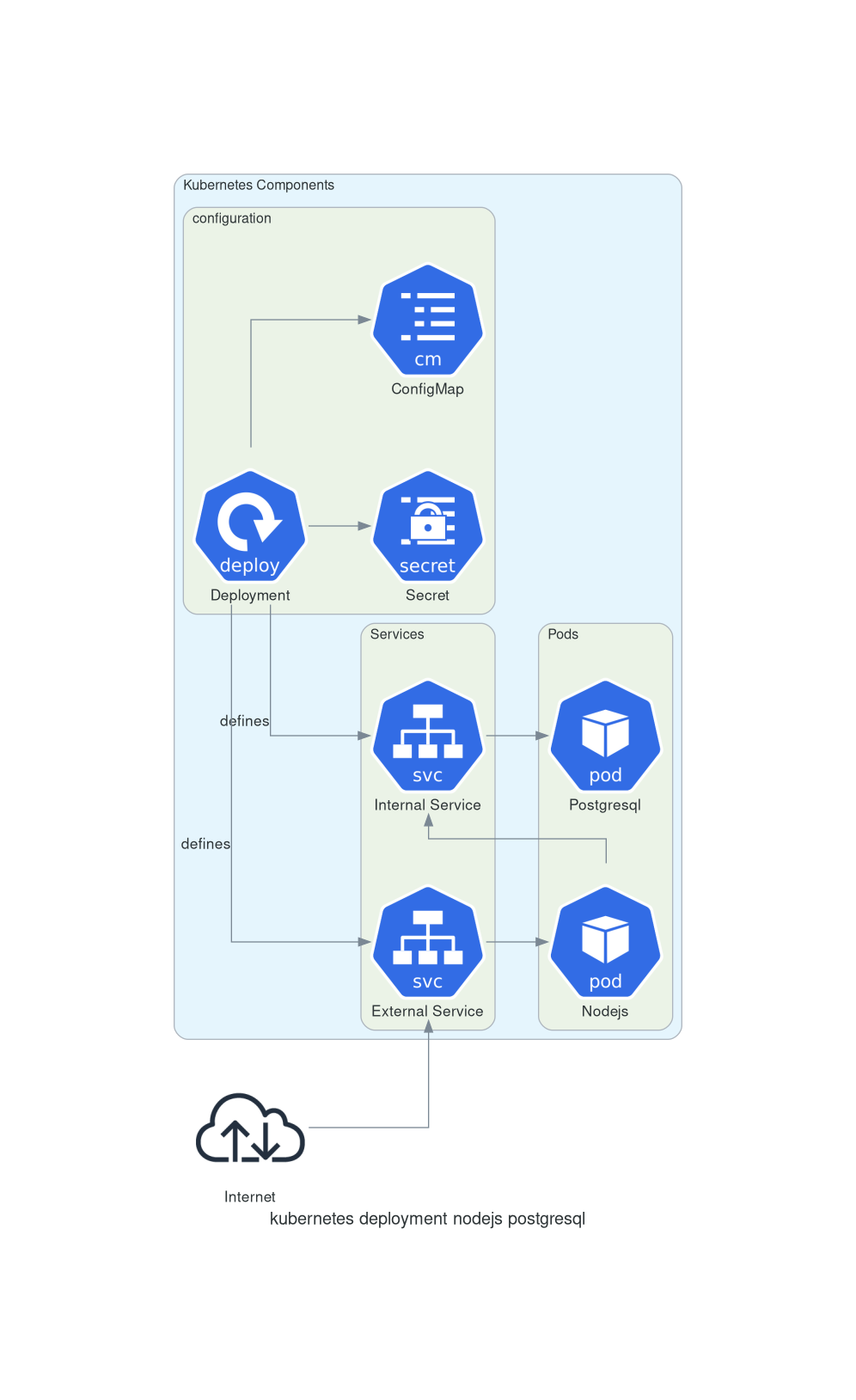
In this demo example we’ll be deploying the app from the previous docker example which consists of one node and one postgresql container. In the docker example we used a hardcoded username/password combination - which is bad practise: this time we ll be working cleaner by moving the username/password for PG into environmental variables We are going to create a deployment that uses a Secret and a ConfigMap to define values for these 2 environmental variables. We ll create an external service for the nodejs instance and create an internal service for the postgresql server. So users coming from the “Internet” will only be able to access the External Service.
Creating a configMap
Creating a secret
echo -n "postgresql" | base64 0.01 21:45
cG9zdGdyZXNxbA==
echo -n "topsecure" | base64 0.00 21:45
dG9wc2VjdXJl
postgres-secret.yaml
apiVersion: v1
kind: Secret
metadata:
name: postgres-secret
type: Opaque
data:
postgres-user: cG9zdGdyZXNxbA==
postgres-password: dG9wc2VjdXJl
postgres-configmap.yaml
apiVersion: v1
kind: ConfigMap
metadata:
name: postgres-configmap
data:
postgres-host: postgres-service:5432
postgres-dbname: api
apply configuration
kubectl apply -f postgres-secret.yaml
kubectl apply -f postgres-configmap.yaml
kubectl get pods
NAME READY STATUS RESTARTS AGE
postgres-784d9d978c-f67gs 1/1 Running 0 57s
root@k3s-01:~/demo_nodejs_pg# kubectl get service
NAME TYPE CLUSTER-IP EXTERNAL-IP PORT(S) AGE
kubernetes ClusterIP 10.43.0.1 <none> 443/TCP 4d1h
postgres-service ClusterIP 10.43.122.189 <none> 5432/TCP 60s
kubectl describe service postgres-service
Name: postgres-service
Namespace: default
Labels: <none>
Annotations: kubectl.kubernetes.io/last-applied-configuration:
{"apiVersion":"v1","kind":"Service","metadata":{"annotations":{},"name":"postgres-service","namespace":"default"},"spec":{"ports":[{"port"...
Selector: app=postgres
Type: ClusterIP
IP: 10.43.122.189
Port: <unset> 5432/TCP
TargetPort: 5432/TCP
Endpoints: 10.42.1.9:5432
Session Affinity: None
Events: <none>
kubectl get pod -o wide
NAME READY STATUS RESTARTS AGE IP NODE NOMINATED NODE READINESS GATES
postgres-784d9d978c-f67gs 1/1 Running 0 5m22s 10.42.1.9 k3s-02 <none> <none>
postgres deployment
postgres-deployment.yaml
apiVersion: apps/v1
kind: Deployment
metadata:
name: postgres
labels:
app: postgres
spec:
replicas: 1
selector:
matchLabels:
app: postgres
template:
metadata:
labels:
app: postgres
spec:
containers:
- name: postgres
image: postgres:latest
ports:
- containerPort: 80
env:
- name: POSTGRES_USER
valueFrom:
secretKeyRef:
name: postgres-secret
key: postgres-user
- name: POSTGRES_PASSWORD
valueFrom:
secretKeyRef:
name: postgres-secret
key: postgres-password
- name: POSTGRES_HOST
valueFrom:
configMapKeyRef:
name: postgres-configmap
key: postgres-host
- name: POSTGRES_DBNAME
valueFrom:
configMapKeyRef:
name: postgres-configmap
key: postgres-dbname
---
apiVersion: v1
kind: Service
metadata:
name: postgres-service
spec:
selector:
app: postgres
type: ClusterIP
ports:
- protocol: TCP
port: 5432
targetPort: 5432
node deployment
node-deployment.yaml
apiVersion: apps/v1
kind: Deployment
metadata:
name: node
labels:
app: node
spec:
replicas: 1
selector:
matchLabels:
app: node
template:
metadata:
labels:
app: node
spec:
containers:
- name: node
image: demoregistry.azurecr.io/node:1.0.0
imagePullPolicy: Always
ports:
- containerPort: 1337
env:
- name: POSTGRES_USER
valueFrom:
secretKeyRef:
name: postgres-secret
key: postgres-user
- name: POSTGRES_PASSWORD
valueFrom:
secretKeyRef:
name: postgres-secret
key: postgres-password
- name: POSTGRES_HOST
valueFrom:
configMapKeyRef:
name: postgres-configmap
key: postgres-host
- name: POSTGRES_DBNAME
valueFrom:
configMapKeyRef:
name: postgres-configmap
key: postgres-dbname
imagePullSecrets:
- name: regcred
---
apiVersion: v1
kind: Service
metadata:
name: node-service
spec:
selector:
app: node
type: LoadBalancer
ports:
- protocol: TCP
port: 1337
targetPort: 1337
nodePort: 30000